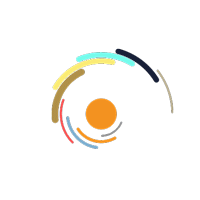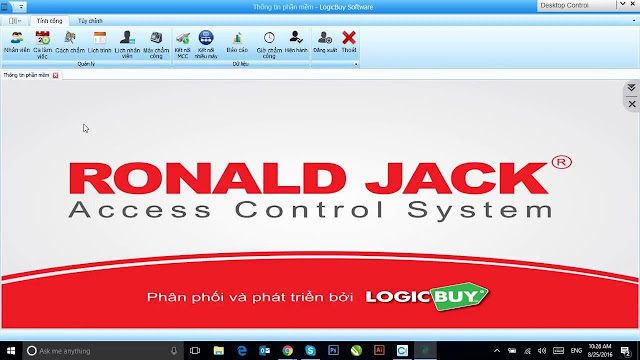What is a Registration Number? How to Re-issue Registration Number?
What is the timekeeper software registration number? Is the software key used to add the timekeeper to the software (Note: this registration number is based on the same timekeeper software but each software will have a different registration number) When adding the registration number to It is possible to connect the timekeeper to the software, download staff from the timekeeper to the software, upload employees to the timekeeper …. Only when the key is available can we use it. software.
Lost registration number is often the case encountered when the computer is broken or replace the hard drive, reinstalling win …., The re-registration number is often quite time-consuming and must confirm through many step. To avoid such case when buying timekeeper we should save the key (registration number) with a soft file saved to drive D to avoid losing data when reinstalling win, and save warranty card hard file with Attached software key.
What is the timekeeper software registration number? It is the software key used to add the timekeeper to the software (Note: this registration number is based on the same timekeeper software but each software will have a different registration number) When successfully adding the registration number, you can connect the timekeeper to the software, download the employee from the timekeeper to the software, upload the employee to the timekeeper ….
Only when the key is there We can use the software. In case the customer loses the software due to the reinstall of Windows or the error is not due to the software wants to re-issue the KEY, we have a service department to support you: Hotline: 0975 580 386 (HCM)
We provide the registration numbers of the following software:
1. LogicBuy Software V1 registration number, V2
2. Ronald Jack SoftWare V3 software registration number Timekeeper registration numbers are valid for lifetime use (1-time permanent use), 1 registration number can be installed on many different computers, we are not limited The process of issuing the registration number (key) consists of 5 steps as follows:
Step 1: You install the perfect timekeeper, plug the network cable, power cord of the timekeeper.
Step 2: Download the attendance software
Step 3: After entering the timekeeper IP into the software, the software will load you the SerialNumber of that machine.
Step 4: You send the SerialNumber number to the provider, the provider will send you the registration number to add the timekeeper to the software.
Step 5: Instructions for using timekeeper, software
Note when buying the software: in Step 3, you should ask, give the registration number according to the original SerialNumber of your device, not change the original Serial number of the machine.
Currently, there are some units that use unofficial tricks to log into your timekeeper with the 3rd software and change your SerialNumber to another number, then grant the key, this is a non-key method. system, may leave many errors later.
For customers moving offices who need to move the timekeeper, we have techniques to remove and remove the timekeeper, install software in the new office. With a team of highly professional technicians with many years of experience directly implementing large timekeeper projects, will surely satisfy you.
Timekeeper for small and medium office, timekeeper for restaurant, timekeeper for supermarket chain, online timekeeping solution, realtime timekeeping solution, timekeeper for industrial parks, factories, timekeeper work for foreign companies, multinational corporations, door control timekeeper.
CÁC TIN LIÊN QUAN
- (Tiếng Việt) Quản lý nhân sự xây dựng như thế nào?
- (Tiếng Việt) Kinh nghiệm lựa chọn phần mềm chấm công cho máy chấm công vân tay
- (Tiếng Việt) Giao việc là gì? Cách để ủy quyền và giao việc hiệu quả
- What are SLAs? Businesses that want to be sustainable cannot do without SLA!
- Ronald Jack hands over Smart Human Resource Management 4.0 solution to the Vegetarian Restaurant chain
- HOW TO BECOME A GOOD HUMAN RESOURCE ADMINISTRATIVE?
- What is IoT? Application of IoT in business and life
- AI detects shipwrecks from the air
- Students of Hanoi University of Industry study the application of ‘problems’ to detect exam cheating
- Top 7 best task management software today