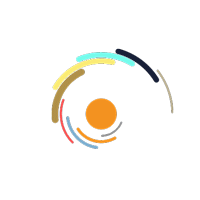How to most effectively use the paper card timekeeper is what business units need to pay attention to when using to both maximize product features while minimizing common errors. In the following article, we will share how to most effectively use a timekeeper to avoid common errors.


Learn about paper card timekeeper
Before learning how to use the paper card timekeeper you should learn some basic information about it. Paper card timekeeper is a useful product for businesses, used to manage employee input / output data. Currently, paper card timekeeping machines have 2 types, they are: hammer printing timekeeping machine and needle printed timekeeping machine.
Common mistakes when using paper card timekeeper
Your company is using paper card timekeeper to manage employees instead of fingerprint time attendance machines? Since you have been using the machine for a long time, you are afraid that the machine is faulty, affecting the management and timekeeping? This can affect time attendance performance as well as cause problems in employee management. Therefore, you need to early detect common errors in the paper card timekeeper to have an effective remedy.

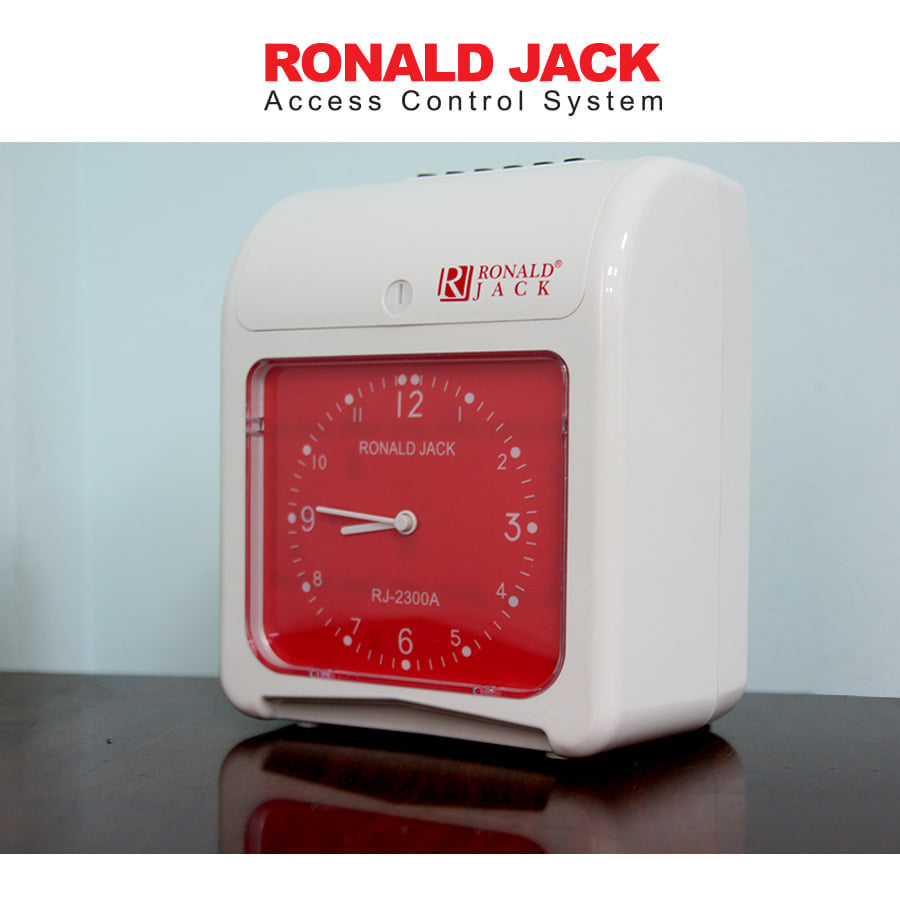
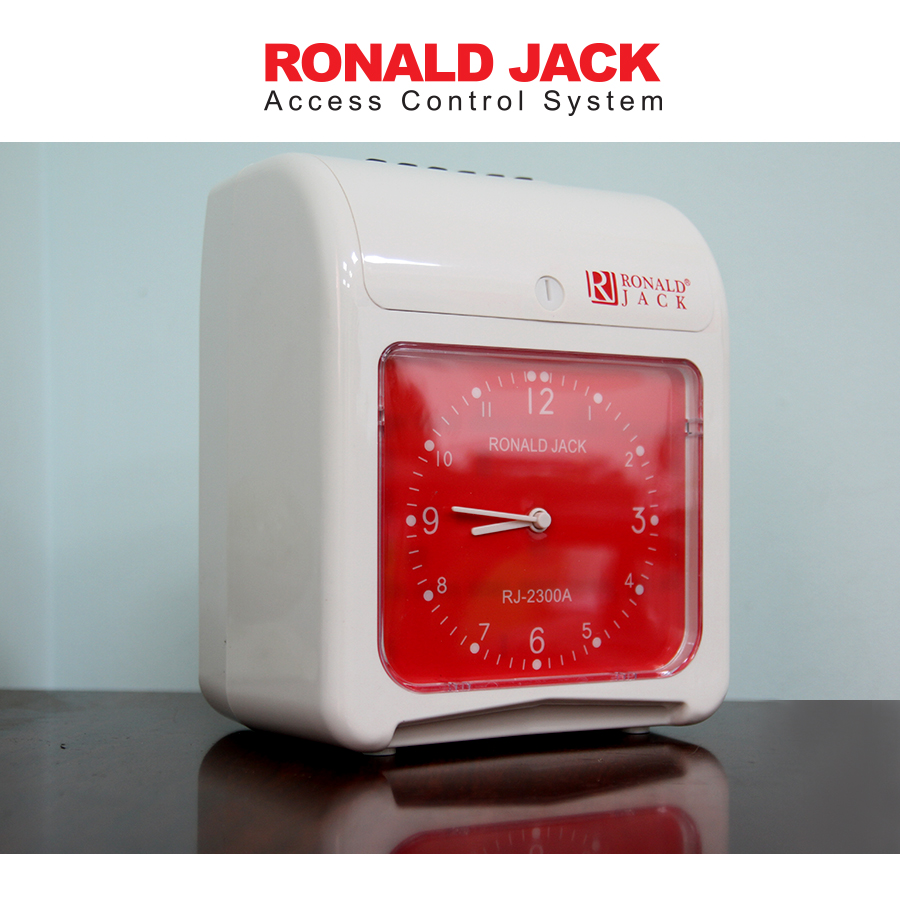
Common errors when using the paper card timekeeper that we can mention are: the machine has the wrong column, out of ink, jammed card, the wrong time, the print is out of focus, does not receive the card, can receive the card. but the other cards cannot be recognized. The paper card timekeeper error during use will greatly affect the management and timekeeping for employees. If it is too long it will cause timekeeping errors. Therefore, using the correct paper card timekeeper is essential to help avoid common mistakes.
How to use paper card timekeeper to avoid common mistakes
To get the correct way to use paper card timekeeper to avoid common errors you should use paper card timekeeper by the following:
During the installation process, it is necessary to place the paper card timekeeper in dry places. In addition, a shielding device should be installed to avoid direct sunlight, rainwater or dust that may adhere to the machine, affecting the operation of the machine.
Regularly check the machine’s ink so that it can be replaced as soon as it detects that the printer ink is faint. In case the printer is missing, you must immediately call the repairman to fix it
When printing, pay attention to the date and time, in case the date and time on the machine is wrong, you need to reset the date and time for the paper card timekeeping machine.
To avoid the wrong column or the machine does not accept the card, you must ensure that the card is inserted in the correct direction as required by the paper timekeeper.
- In case the paper card timekeeping machine fails to fix the problem, try pressing the “reset” button to run the whole program
Currently, timekeeping machine has become an essential and indispensable product in businesses, on the market today there are many types of machines such as magnetic card timekeeper, door control timekeeper, timekeeper. Fingerprint … However, the paper card timekeeper still has a certain position because: The paper card timekeeper does not need a computer, does not need to install software. Instead, the machine will automatically time attendance after each the staff pressed the card. The printer’s printing speed is extremely fast and easy to operate. The machine does not need to be installed to move the position of the machine as desired. The price of the machine is cheaper than other types of timekeeper. The machine has a device with a system of very loud alarms to indicate the commencement time as well as when the shift is over.