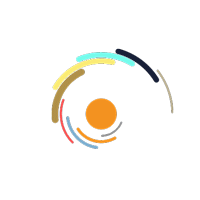Answers to Fingerprint Time Attendance Machine
On the market today there are many types of timekeeper with a variety of categories such as: time card attendance machine, paper card time attendance machine, facial recognition machine, fingerprint time attendance machine, etc. Fingerprints are favored by many people selected by the accurate access control system, modern features, reasonable price.
Fingerprint Time Attendance becomes the most equitable control device, indispensable machine in every business so that HR staff can manage employee’s working time in a better way. In the process of using the machine also raises many problems as well as surrounding questions such as:
1. Does the computer installing time attendance software need to turn on when employees keep time?
The answer is no. Timekeeper itself has built-in private memory, this memory will store timekeeper data (fingerprints, ID, touch card code …) and time recording records. work of each employee. Normally all data will be stored by the machine, when it is necessary to retrieve data, the software will retrieve data directly on the timekeeper (via the network, USB …) to save into the database on the attendance software.
2.Will the fingerprint time attendance machine be used? Is attendance data lost?
This is a common question because here is a situation that can happen when the employee needs to be logged in but the device is out of power, so how to mark that employee? In the case of older models without a charge function, the machine could not work, with the new fingerprint time attendance model, it can be used when the power is out. There are models equipped with a charge system so the device can still operate within about 3 hours. In addition to the timekeeping data stored in the timekeeper’s memory, these data are not deleted during a power outage, so when a power failure the code will still save the previous timekeeping data.
3.The user has registered fingerprint but timekeeping still does not receive?
To handle this problem, users need to register the fingerprint in the timekeeper with a finger with clear fingerprints, no dirt, no water. When the timekeeping should place the fingerprints straight, evenly contact the reader to get the best results.
4. Timekeeper can’t connect to the computer?
When you encounter this situation, please check the network wire of the timekeeper to your network is faulty, broken or not, use the “Ping” command to ping to the timekeeper to see if the network is available. , check the IP on the timekeeper with the declared IP on the software, check the anti-virus software to block the timekeeper’s IP connection. The reality is often caused by broken network wires or due to wrong timekeeper IP addresses.
5. Is your timesheet worthless this month?
If you do not have the software, make sure that the reporting operations on the timekeeping software are in the right order. Check the timekeeper connection, download the timekeeping data from the timekeeper to the software, check the shift reports on the software, register the shift, the basic parameters required to declare before summarizing Attendance for that employee must be declared … Besides, depending on the timekeeper with a set of shift work rules, when employees go to work if there is timekeeping but not within the specified time period, it may not be recorded. Use time checker to see if there is a violation of the specified time period or not.
6. My computer has to reinstall the operating system, how can I reinstall the timekeeping software?
Timekeeping software is printed on a CD and supplied with the purchase, you can use this CD to reinstall the timekeeping software on your computer or contact LogicBUY to get direct download links.
7. My timekeeper is broken and out of warranty, where can I repair it?
In case the machine is out of warranty, you can network to LogicBUY Company or send a courier to LogicBUY’s company, office where LogicBUY has its own technical team to fix the timekeeper for you.
CÁC TIN LIÊN QUAN
- (Tiếng Việt) Quản lý nhân sự xây dựng như thế nào?
- (Tiếng Việt) Kinh nghiệm lựa chọn phần mềm chấm công cho máy chấm công vân tay
- (Tiếng Việt) Giao việc là gì? Cách để ủy quyền và giao việc hiệu quả
- What are SLAs? Businesses that want to be sustainable cannot do without SLA!
- Ronald Jack hands over Smart Human Resource Management 4.0 solution to the Vegetarian Restaurant chain
- HOW TO BECOME A GOOD HUMAN RESOURCE ADMINISTRATIVE?
- What is IoT? Application of IoT in business and life
- AI detects shipwrecks from the air
- Students of Hanoi University of Industry study the application of ‘problems’ to detect exam cheating
- Top 7 best task management software today